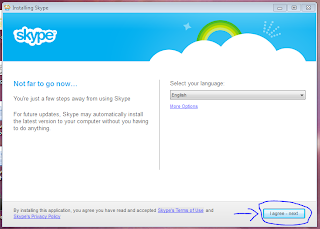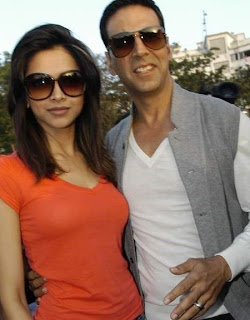Thursday, 14 June 2012
How to install Skype on your computer
To download Skype on your computer . Follow given steps.
Step 1 :
First Download Skype . To download Skype Click here to download Skype.
Step 2 :
After downloading Skype open the Skype folder .
Step 3 :
Click on "I agree-next" button.
Step 4 :
After this click on "Continue" button .
Step 5 :
A new window will pop-up which show you that your Skype is installing.
Step 6 :
After installing you show a window like that . Now enter your Skype Name and Password to Sign In.
Download Skype
Do you want to make free calls on internet . if , yes then you are on right place .
Through Skype now you can make unlimited Skype to Skype calls any where in world .
To download Skype first download WinRAR .
To download WinRAR click on below link .
To download Skype click below
Tuesday, 12 June 2012
Kareena Kapoor in new avatar !!!
Kareena Kapoor is back with a new hot look .
This time her new look is for a item number of film "Heroine".
Saturday, 9 June 2012
Make your computer speak whatever you say .
STEPS TO MAKE YOUR COMPUTER SPEAK:

1.Open your notepad.
2.Copy the below code and paste it in your notepad.
Dim message, sapi
message=InputBox("What do you want me to say?","Speak to Me")
Set sapi=CreateObject("sapi.spvoic
sapi.Speak message
3.Now save the notepad file with the name speak.vbs on your desktop.
4.Double Click on speak.vbs and type in the box whatever you want your computer to speak to you.
5.Enjoy the funny trick..
Thursday, 7 June 2012
Subscribe to:
Comments (Atom)