To download Skype on your computer . Follow given steps.
Step 1 :
First Download Skype . To download Skype Click here to download Skype.
Step 2 :
After downloading Skype open the Skype folder .
Step 3 :
Click on "I agree-next" button.
Step 4 :
After this click on "Continue" button .
Step 5 :
A new window will pop-up which show you that your Skype is installing.
Step 6 :
After installing you show a window like that . Now enter your Skype Name and Password to Sign In.


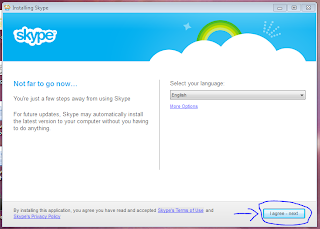



No comments:
Post a Comment